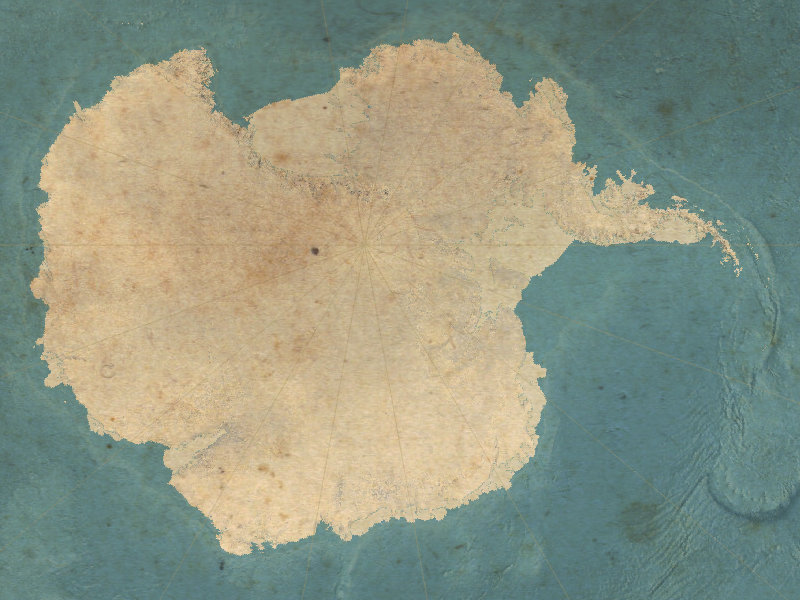Following Doing things to the whole map canvas in QGIS and adding some blending to the mix (he-he), I ended up with this map. Nothing you could not do with simple post-processing in a raster image editor or even QGIS’ map composer I guess.

It was simply the result of playing around, there probably is a faster or more efficient way.
First give your geometries some fancy texture with Raster image fill (left). Then constrict its display to just some blurry borders by using a grey fill, Blur draw effect with maximum strength and the Dodge Layer blending mode (right).


You could probably skip the texture for the geometry but I did not manage to get a similarly nice effect with a Simple fill.
Use the trick from Doing things to the whole map canvas in QGIS to fill your canvas with a polygon and give that a nice texture as well. Use Multiply as Layer blending mode and get social media hype for that unbelievable stain can you believe it looks like that???
From the same session comes this beauty (mostly due to Tom Patterson’s shading of course ;) ):