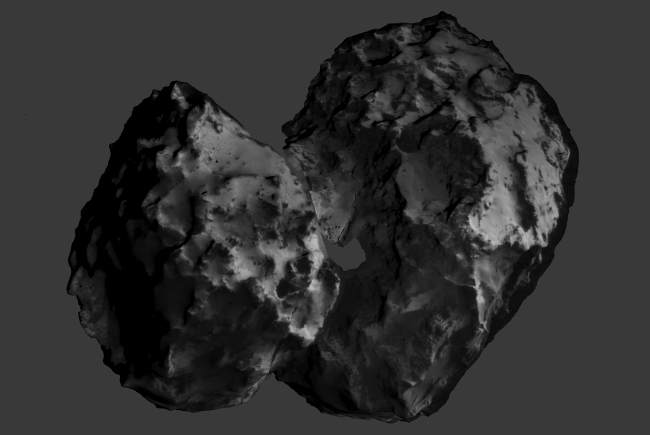The ESA asked people to use their imagery of the Comet 67P/Churyumov-Gerasimenko. They released an archive of photos under the CC BY-SA. I took them, threw them into a trial version of Agisoft Photoscan and generated a textured mesh in it. I then exported it as .obj-model, loaded it in Blender and exported it to a WebGL scene with blend4web. In other words, I just threw some programs at it.
You can see the result in your browser at http://hannes.enjoys.it/geo/67p.html (~7 Megabytes). Be aware that while I used a lower quality version for this web version, the higher quality versions I tried were not actually that much “better”. The quality is limited by the resolution of the imagery and of course the fact that we do not have full coverage of a well-lit comet. Still totally fascinating and lots of fun to try.
You can download a higher quality .obj at http://hannes.enjoys.it/geo/67p.7z (~12 Megabytes), you can import that straight into Blender.
Now could someone turn the VisualSFM suite into something that is fun to use on Linux so I can try without Photoscan? ;)
PS: I should add that I have not used Photoscan without ground control points for a completely foreign object before. Someone with more experience should be able to get a better result out of it. If you do and you read this, please share your wisdom!