WTF!
https://data.oaklandnet.com/browse?q=alpr via https://news.ycombinator.com/item?id=10642139
817159 timestamped car plate locations.

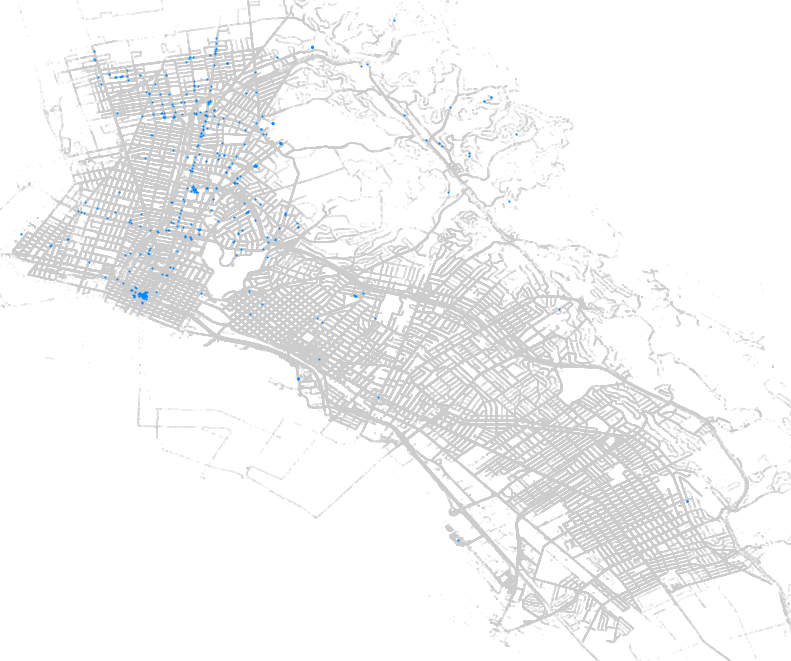
Pages:
https://data.oaklandnet.com/Public-Safety/All-License-Plate-Reader-Data-ALPR-September-23-20/6dab-n9nd
https://data.oaklandnet.com/Public-Safety/All-license-plate-reader-data-ALPR-04-01-2014-thru/k76g-27ne
https://data.oaklandnet.com/Public-Safety/All-license-plate-reader-data-ALPR-3-1-2013-4-1-20/m64r-jeei
https://data.oaklandnet.com/Public-Safety/All-license-plate-reader-data-ALPR-3-19-2014-3-31-/wy2w-ue82
https://data.oaklandnet.com/Public-Safety/All-license-plate-reader-data-ALPR-4-1-14-thru-5-3/7axi-hi5i
https://data.oaklandnet.com/Public-Safety/All-license-plate-reader-data-ALPR-5-13-2012-7-3-2/f28j-9q95
https://data.oaklandnet.com/Public-Safety/All-license-plate-reader-data-ALPR-7-6-2011-12-19-/7xz6-yzxz
https://data.oaklandnet.com/Public-Safety/All-license-plate-reader-data-ALPR-8-6-2012-8-12-2/gyu7-qpwz
https://data.oaklandnet.com/Public-Safety/All-license-plate-reader-data-ALPR-8-26-2012-9-19-/bd9f-4pn8
https://data.oaklandnet.com/Public-Safety/All-license-plate-reader-data-ALPR-9-15-2012/vwcs-329i” clas
https://data.oaklandnet.com/Public-Safety/All-license-plate-reader-data-ALPR-10-20-2012-11-2/cyhz-jk8v
https://data.oaklandnet.com/Public-Safety/All-license-plate-reader-data-ALPR-11-20-2012-12-3/jxx3-67d2
https://data.oaklandnet.com/Public-Safety/All-license-plate-reader-data-ALPR-12-19-2013-1-31/h4qp-hsyy
https://data.oaklandnet.com/Public-Safety/All-license-plate-reader-data-ALPR-12-23-2010-thru/t7dd-x7dh
grab.sh:
ids=”6dab-n9nd
7axi-hi5i
7xz6-yzxz
bd9f-4pn8
cyhz-jk8v
f28j-9q95
gyu7-qpwz
h4qp-hsyy
jxx3-67d2
k76g-27ne
m64r-jeei
t7dd-x7dh
vwcs-329i
wy2w-ue82″for id in ${ids}
do
echo “Grabbing ${id}”
wget -a wget.log -x –content-disposition “https://data.oaklandnet.com/api/views/${id}/rows.csv?accessType=DOWNLOAD”
# screw excel wget -a wget.log -x –content-disposition “https://data.oaklandnet.com/api/views/${id}/rows.csv?accessType=DOWNLOAD&bom=true”
wget -a wget.log -x –content-disposition “https://data.oaklandnet.com/api/views/${id}/rows.json?accessType=DOWNLOAD”
wget -a wget.log -x –content-disposition “https://data.oaklandnet.com/api/views/${id}/rows.pdf?accessType=DOWNLOAD”
wget -a wget.log -x –content-disposition “https://data.oaklandnet.com/api/views/${id}/rows.rdf?accessType=DOWNLOAD”
wget -a wget.log -x –content-disposition “https://data.oaklandnet.com/api/views/${id}/rows.rss?accessType=DOWNLOAD”
wget -a wget.log -x –content-disposition “https://data.oaklandnet.com/api/views/${id}/rows.xls?accessType=DOWNLOAD”
wget -a wget.log -x –content-disposition “https://data.oaklandnet.com/api/views/${id}/rows.xlsx?accessType=DOWNLOAD”
wget -a wget.log -x –content-disposition “https://data.oaklandnet.com/api/views/${id}/rows.xml?accessType=DOWNLOAD”
wget -a wget.log -x –content-disposition “https://data.oaklandnet.com/api/views/${id}/rows.xml?accessType=DOWNLOAD”
doneexit
Be aware that only the CSV format is guaranteed to have all records. At least that’s what some files say.
$ sed ‘s#,.*##g’ *.csv | sort | uniq | wc -l
817159
sed ‘s#,.*##g’ *.csv | sort | uniq -c | sort -h | tail
grep -h ‘^PLATENUMBER,’ *.csv | sed ‘s#,”(#,#g’ | sed ‘s#)”##’
grep -hEo “\(37.*\)\”” *.csv | sed ‘s#[()” ]*##g’
Happy stalking :(