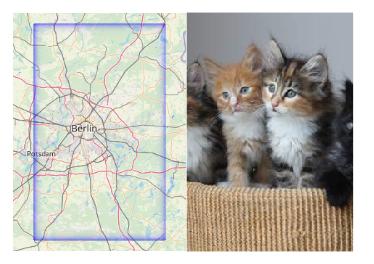Say you want to display a feature specific image on each page of a QGIS Atlas.
In my example I have a layer with two features:
{
"type": "FeatureCollection",
"features": [
{
"type": "Feature",
"properties": {
"image_path": "/tmp/1.jpeg"
},
"geometry": {
"type": "Polygon",
"coordinates": [[[9,53],[11,53],[11,54],[9,54],[9,53]]]
}
},
{
"type": "Feature",
"properties": {
"image_path": "/tmp/2.jpeg"
},
"geometry": {
"type": "Polygon",
"coordinates": [[[13,52],[14,52],[14,53],[13,53],[13,52]]]
}
}
]
}
And I also have two JPEG images, named “1.jpeg” and “2.jpeg” are in my /tmp/ directory, just as the “image_path” attribute values suggest.
The goal is to have a map for each feature and its image displayed on the same page.
Create a new print layout, enable Atlas, add a map (controlled by Atlas, using the layer) and also an image.
For the “image source” enable the data-defined override and use attribute(@atlas_feature, 'image_path') as expression.
That’s it, now QGIS will try to load the image referenced in the feature’s “image_path” value as source for the image on the Atlas page. Yay kittens!